Youtube released a feature for 360 degree videos in March this year and slowly a few good videos have been uploaded in 360 degree views. These typically are made with a multi-camera setup like the ones listed by youtube itself. Bublcam, Giroptic’s 360cam, IC Real Tech’s Allie, Kodak’s SP360 and RICOH THETA are 360-degree video cameras compatible with YouTube.
Of course, 360 degree videos have been tried out by a few people for maybe around five years, with a certain HackADay reader in 2010(5 years ago) sending in a homemade hack to make a 360 degree video using a single camera and a mirrored hemisphere(from a lightbulb).
These videos have only horizontal panning, means, you can go side to side in all 360 degrees, but not up and down.
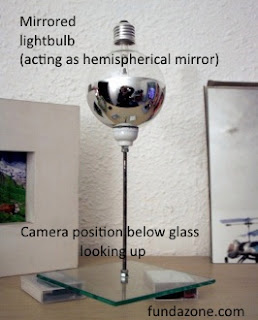
But that's ok for a dirt cheap option to make 360 degree videos.
Google had initially made 360 degree (or Spherical) videos playable only on Youtube andoid app and Chrome browser. But now, they have announced support for iOS 8 and above too.
How to make a 360 degree video with a single camera ?
Using a hemispherical mirror.
By using a hemispherical mirrored surface like a mirrored lightbulb, you can capture a doughnut video(or photo) as shown here.
Then use software that converts that doughnut video into a proper rectangular panorama.
How does the software do this ? Using Math ! It basically remaps pixels from polar coordinated into cartesian coordinates.
This can be done by software both free and commercial.
There are some commercially available lens attachments that do this like the GoPano and the V360.
Or if you really want to , you can give up and buy a specialized 360 degree camera like Bublcam, Giroptic’s 360cam, IC Real Tech’s Allie, Kodak’s SP360 and Ricoh Theta
Here's an amateur 360 video made using a OnePlus One mobile and a Kogeto lens attachement. It is low quality and not stabilized, but it can be much much better with a bit of practice.
Now that youtube has incorporated 360 degree videos, we can expect more people to come up with good immersive 360 videos
Once the video is ready(converted from doughnut shaped video to rectangular panorama), you can upload to youtube.
But first :
Of course, 360 degree videos have been tried out by a few people for maybe around five years, with a certain HackADay reader in 2010(5 years ago) sending in a homemade hack to make a 360 degree video using a single camera and a mirrored hemisphere(from a lightbulb).
These videos have only horizontal panning, means, you can go side to side in all 360 degrees, but not up and down.
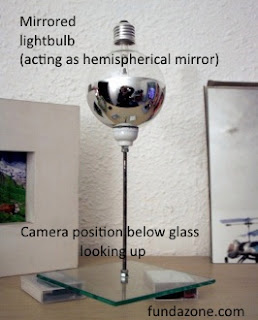
But that's ok for a dirt cheap option to make 360 degree videos.
Google had initially made 360 degree (or Spherical) videos playable only on Youtube andoid app and Chrome browser. But now, they have announced support for iOS 8 and above too.
How to make a 360 degree video with a single camera ?
Using a hemispherical mirror.
By using a hemispherical mirrored surface like a mirrored lightbulb, you can capture a doughnut video(or photo) as shown here.
Then use software that converts that doughnut video into a proper rectangular panorama.
How does the software do this ? Using Math ! It basically remaps pixels from polar coordinated into cartesian coordinates.
This can be done by software both free and commercial.
[Golan Levin] found a way to unwrap the 360 degree images he created with his camera. He’s using a Sony Bloggie HD camera which comes with a 360 degree attachment for the lens. This produces a donut shaped image (seen in the upper left) that was not all that palatable to [Golan]. He used Processing and openFrameworks to create a program that lets him unwrap the donut into a flat image, or create a ring of video where the viewer is at the center and can scroll left or right to see the rest of the filmed environment. He released the source so you can adapt the program if you’re using a different 360 video setup.
There are some commercially available lens attachments that do this like the GoPano and the V360.
 |
| 0 - 360 with a representation of the image obtained |
 |
| Pano 360 attached to a DSLR |
 |
| Sony's Bloggie with 360 degree lens |
 |
| V 360 - with smartphone app |
Or if you really want to , you can give up and buy a specialized 360 degree camera like Bublcam, Giroptic’s 360cam, IC Real Tech’s Allie, Kodak’s SP360 and Ricoh Theta
Here's an amateur 360 video made using a OnePlus One mobile and a Kogeto lens attachement. It is low quality and not stabilized, but it can be much much better with a bit of practice.
Now that youtube has incorporated 360 degree videos, we can expect more people to come up with good immersive 360 videos
Once the video is ready(converted from doughnut shaped video to rectangular panorama), you can upload to youtube.
But first :
Prepare for upload
Your video file needs to include certain metadata for 360 degree playback to be enabled. Follow these instructions to install an app that will add the necessary metadata into a new file for you.
Create a 360-enabled file with an app
- Download the 360 Video Metadata app for Mac or Windows
- Un-zip the file, then open the 360 Video Metadata app. If you're on a Mac, you may need to right-click the app and then click "Open"
- Select the video file
- Click "Inject and save"
- Enter a name for the file that will be created
- Save the file. A new file will be created automatically in the same location as the original file
- Upload the new file to YouTube
You can also add the metadata using a Python script.
Upload the file
Before publishing, you can verify that the file has 360 degree playback enabled by checking the video by watching it on your computer. 360 degree videos feature a pan button in the top left, and can be rotated using the WASD keys, so look for these features to confirm your video is in 360.
Be sure not to make edits to the video itself using the YouTube Video Editor and Enhancements tools on desktop or mobile apps, as these tools don't currently support 360 degree videos.



No comments:
Post a Comment