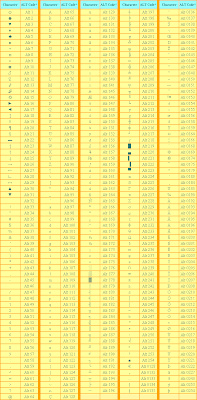
Click the above image to see the text clearly
To obtain an ALT Character:
- Make certain that the Num Lock key has been pressed to activate the numeric key section of the keyboard.
- Depress the Alt key.
- While the Alt key is depressed, type the proper sequence of numbers (on the numeric keypad) of the ALT code from the table above.
- Release the Alt key, and the character will appear.
- On a laptop computer, there usually is no numeric keypad. So, instead, depress the Fn (function) key, then the Alt key, then the numerical code sequence. The numbers are on the fronts of certain keyboard keys: M=0, J=1, K=2, L=3, U=4, I=5, O=6, 7=7, 8=8, and 9=9.
Read more about facebook on a real book :
The Story of Facebook
Facebook: The Missing Manual 3e (Missing Manuals)
The Story of Facebook
Facebook: The Missing Manual 3e (Missing Manuals)
It is very simple to add the various special characters like these into status updates on orkut or facebook and also to chat messages and stuff.
Just press the [Alt] key on your keyboard and tap out the number sequence, then release the "Alt" key. The special character would come up in the place where the text cursor was.
Shapes and Shading
| Character | Name of Character | Alt Code | Character Code | Name Code | Number Code | Shortcut Key | Accent Code |
| ▀ | Upper half block | Alt + 223 Alt + 9600 | 2580 | ▀ | |||
| ▄ | Lower half block | Alt + 220 Alt + 9604 | 2584 | ▄ | |||
| █ | Full block | Alt + 219 Alt + 9608 | 2588 | █ | |||
| ▌ | Left half block | Alt + 221 Alt + 9612 | 258C | ▌ | |||
| ▐ | Right half block | Alt + 222 Alt + 9616 | 2590 | ▐ | |||
| ░ | Light shade | Alt + 176 Alt + 9617 | 2591 | ░ | |||
| ▒ | Medium shade | Alt + 177 Alt + 9618 | 2592 | ▒ | |||
| ▓ | Dark shade | Alt + 178 Alt + 9619 | 2593 | ▓ | |||
| ■ | Black square | Alt + 254 Alt + 9632 | 25A0 | ■ | |||
| □ | White square | Alt + 9633 | 25A1 | □ | |||
| ▪ | Black small square | Alt + 9642 | 25AA | ▪ | |||
| ▫ | White small square | Alt + 9643 | 25AB | ▫ | |||
| ▬ | Black rectangle | Alt + 22 Alt + 9644 | 25AC | ▬ | |||
| ▲ | Black up-pointing triangle | Alt + 30 Alt + 9650 | 25B2 | ▲ | |||
| ► | Black right-pointing pointer | Alt + 16 Alt + 9658 | 25BA | ► | |||
| ▼ | Black down-pointing triangle | Alt + 31 Alt + 9660 | 25BC | ▼ | |||
| ◄ | Black left-pointing pointer | Alt + 17 Alt + 9668 | 25C4 | ◄ | |||
| ◊ | Lozenge | Alt + 9674 | 25CA | ◊ | |||
| ○ | White circle | Alt + 9 Alt + 9675 | 25CB | ○ | |||
| ● | Black circle | Alt + 9679 | 25CF | ● | |||
| ◘ | Inverse bullet | Alt + 8 Alt + 9688 | 25D8 | ◘ | |||
| ◙ | Inverse white circle | Alt + 10 Alt + 9689 | 25D9 | ◙ | |||
| ◦ | White bullet | Alt + 9702 | 25E6 | ◦ |
Dingbats
| Character | Name of Character | Alt Code | Character Code | Name Code | Number Code | Shortcut Key | Accent Code |
| ☺ | White smiling face | Alt + 1 Alt + 9786 | 263A | ☺ | |||
| ☻ | Black smiling face | Alt + 2 Alt + 214 Alt + 9787 | 263B | ☻ | |||
| ☼ | White sun with rays | Alt + 15 Alt + 9788 | 263C | ☼ | |||
| ♀ | Female sign | Alt + 12 Alt + 9792 | 2640 | ♀ | |||
| ♂ | Male sign | Alt + 11 Alt + 9794 | 2642 | ♂ | |||
| ♠ | Spade suit | Alt + 6 Alt + 9824 | 2660 | ♠ | ♠ | ||
| ♣ | Club suit | Alt + 5 Alt + 9827 | 2663 | ♣ | ♣ | ||
| ♥ | Heart suit | Alt + 3 Alt + 9829 | 2665 | ♥ | ♥ | ||
| ♦ | Diamond suit | Alt + 4 Alt + 9830 | 2666 | ♦ | ♦ | ||
| ♪ | Eighth note | Alt + 13 Alt + 9834 | 266A | ♪ | |||
| ♫ | Beamed eighth notes | Alt + 14 Alt + 9835 | 266B | ♫ |


No comments:
Post a Comment