Monday, March 10, 2008
Tuesday, March 04, 2008
Download Netstripe: Netscape 9's Theme for Mozilla Firefox
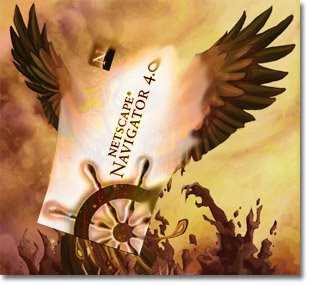
Download and use Netstripe: Netscape 9's Theme for Mozilla Firefox
You just can't let go of netscape, even after they (AOL) officially ended support on March 1st, 2008. Here is the cure - a netscape cousin which is even based on the same Gecko core and is one of the best browsers available.
With Internet Explorer causing more problems than anyone could possibly live with, and Netscape finally closing down its doors, the only way out is to use Mozilla Firefox and modify ot with the proper themes to get the Netscape look and feel. Here is everything you will need :
- Download Mozilla Firefox browser
- Install Firefox (http://www.fundazone.com/software/firefox)
- Open Firefox and install the Netscape addon from here(for windows)
- And ... you are done ! Enjoy
Even more addons and plugins are available for FIREfox to make it look like older versions netscape.
Just click and install.
- Foxscape: One of the better one that resemble old Netscape 4.8 . Has nice loading (throbber) buttons from the past.
- Modern Aluminum: Just like Netscape 7.x. Metallic aluminum with the silver finish.
- Netstripe: This is the one I was descrining above - it is from the Official Netscape Add ons team and works like new new Netscape 9.
http://johndasfundas.blogspot.com/2008/03/goodbye-netscape-you-will-be-in-our.html
Also read :
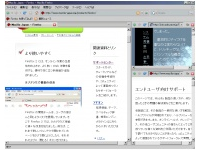
Goodbye Netscape - you will be in our hearts forever (and our computers)
Goodbye Netscape - you will be in our hearts forever (and our computers)

AOL Netscape recently announced that they will stop support for Netscape on March 1st 2008, and guess what ? March 1st is over. If you know anyone who is still using Netscape, let them know that America Online no longer supports the browser that they adored so much.
But will they shift to a new browser. Well, maybe if you can get them a browser which works exactly like Netscape.
"Huh ? Is that even possible ?", they might ask (with tears in their eyes at the demise of their beloved Internet companion(not explorer or just a browser))
It is possible with Firefox and the amazing set of Netscape addons. Read on to reunite them with their true love.
FIRSTLY you need Mozilla Firefox. Get it from here :
Or Get Firefox from the sidebar on the right. (the picture of the fox on fire around the world)
DOWNLOAD MOZiLlA FiRefOx from the link above.
Then Add the following addons :
Building Navigator from Firefox
Needed Add-ons
You can customize Firefox or Flock to look and behave more like Netscape Navigator 9 with the below add-ons.
Netscape Link Pad
Link Pad is a sidebar that you can drop links onto to save for later without cluttering your bookmarks. Find a link to a YouTube video you want to watch, but do not have time now? Drop it into Link Pad, and save it for later.
OPML Support
OPML Support adds OPML import/export functionality to the Firefox Bookmarks manager. OPML is a file type that is widely used to distribute lists of RSS/newsfeeds.
Resizeable Textarea
A lot of forums and boards provide very small textareas for new postings. If you type a longer posting, you have to scroll up and down, to read what you have written and to proceed. This situation is annoying.
Restarter
Add 'restart' to file menu. In Firefox 2.0 there are situations where you want to restart (eg changing theme) but there is no restart button, so you don't get a saved session. This makes restart visible always.
Simple Green
This theme is a refreshingly clean, compact theme based off the Navigator theme. It is a combination theme for both Mozilla Firefox and its companion mailnews client, Thunderbird.
The original author is Andy Fraley.
Splash!
Adds a splash screen to most Mozilla and Mozilla Based products. Supports sound, opacity, CSS customization, custom images, and much more.
Split Browser
This splits the content area of the browser window as you like. It will help you in various cases. For example, to compare multiple webpages, to show a calendar always, and so on.
Tab History
New tabs retain the session history of the originating tab. Links opened in a new tab won't have a blank history, but one that is populated from the "parent"...
Tab Mix Plus
Tab Mix Plus enhances Firefox's tab browsing capabilities. It includes such features as duplicating tabs, controlling tab focus, tab clicking options, undo closed tabs and windows, plus much more.
URL Fixer
URL Fixer corrects typos in URLs that you enter in the address bar. For example, if you type google.con, it will correct it to google.com (asking first, if you enable confirmation)...
Add-ons Sandbox
Some of these add-ons are still available only in the Mozilla Add-ons sandbox; read this for more information about the sandbox.
Propeller Add-ons
The following social news features were standard components of early betas of Netscape Navigator 9.
Funda
www.fundazone.com
Sunday, March 02, 2008
VirusHeat antispyware is a virus. How to remove Virus Heat
Many similar Viruses/Spyware exist which act like they are some antivirus and force you to download.
VirusHeat Manual Removal Instructions
To learn the VirusHeat manual removal process, read the step-by-step instructions provided on this section.
Use Caution! Please read the instructions below carefully. Manual removal of VirusHeat is a delicate procedure. Proceed at your own risk.
Make sure you backup your system and close all open Internet Explorer windows before you manually remove VirusHeat.
To manually remove VirusHeat, follow these removal steps:
Step #1: How to Kill VirusHeat files using Process Explorer.
- 1a. How to Kill VirusHeat processes.
- Download and install Process Explorer.
- Open Process Explorer.
- Locate the VirusHeat processes listed below.
- To kill an VirusHeat process, right-click the VirusHeat process and choose the option “Kill Process Tree”.
- Kill the following VirusHeat processes:
VirusHeat 3.9.exe
- Download and install Process Explorer.
- 1b. How to Kill VirusHeat DLL files.
- Right-click the Explorer.exe process and choose the option “Properties”.
- Click on the “Threads” Tab, locate and highlight the VirusHeat DLL files listed below.
- To kill VirusHeat DLL files, click the “Kill” button.
- Kill the following VirusHeat DLL files:
wuuawkz.dll
iinqyl.dll
- Right-click the Explorer.exe process and choose the option “Properties”.
- Step #3: How to Delete VirusHeat Directories.
- To locate VirusHeat directories, go to “Start” > “My Computer” > “Local Disk (C:)” > “Program Files” > “Show the contents of this folder”.
- Search and delete the VirusHeat directories listed below.
- Right-click on the VirusHeat folder and select “Delete”. option.
- When the message box appears saying “Are you sure you want to remove the folder [FOLDERNAME] and move all its contents to the Recycle Bin?”, click the “Yes” button.
- When the message box appears saying “Renaming, moving or deleting [FOLDERNAME] could make some programs not work. Are you sure you want to do this?”, click the “Yes” button.
- Search and delete the following VirusHeat directories:
VirusHeat
- To locate VirusHeat directories, go to “Start” > “My Computer” > “Local Disk (C:)” > “Program Files” > “Show the contents of this folder”.
- Step #4: How to Search and Delete C:\WINDOWS\System32\iinqyl.dll.
- Go back to “Local Disk (C:)” > “Windows” > “System32″ > “Show the contents of this folder”.
- Search for iinqyl.dll.
- Right-click on the iinqyl.dll file and select the “Delete” option.
- Go back to “Local Disk (C:)” > “Windows” > “System32″ > “Show the contents of this folder”.
- Step #5: How to Restore Original Default Home Page.
- Go to “Start” > “Control Panel” > “Internet Options”.
- Click on the General Tab > click the Use Default button under Home Page.
- Click “Apply” and then click the “OK” button.
- Open a Web browser to verify that your default homepage has been restored.
- Go to “Start” > “Control Panel” > “Internet Options”.
- If the VirusHeat icons still remain on your Desktop, you can drag and drop them to the “Recycle Bin”.
- Reboot your computer to make sure all changes made for the removal of VirusHeat are complete. If your computer still has issues, you should scan your computer for VirusHeat with a spyware scanner.
Do not believe any of the fake information posted on their website :
Don't compromise your security! Protect yourself with VirusHeat!(In fact, you completely destroy your computer's security by installing this)
VirusHeat is the latest and the most technologically advanced application on the Internet for detection and removal of potentially undesired items. VirusHeat simply guarantees removal of all spyware and related harmful infections from your PC with supported live service.
- Recommended by experts and editors around the world as one of the best Anti-Spyware.
- Frequent advanced updates ensure that you are always protected.
- Detects, removes and blocks all types of Spyware and Adware threats.
- Easiest to use with intelligent protection system.
- FREE customer support for all users.
- 100% Money Back Guarantee.
Detects, removes and blocks all types of Spyware.
Did you know that numerous programs tested against VirusHeat detected only small fraction of Spyware and completely removed an even smaller amount? Also most of them were unable to effectively block Spyware in real time from being installed on users PC in the first place.
VirusHeat has the most advanced update feature that continually improves its Spyware fighting capabilities on daily basis. As Spyware gets more complex to avoid detection by AntiSpyware programs VirusHeat responds with new technology to stay one step ahead.
Easiest to Use
VirusHeat is advanced technology designed specially for people, not experts. It is automatically configured out of the box to give you optimal protection with limited interaction so all you need to do is install it for immediate and ongoing protection.
VirusHeat's advanced ActiveGuard technology only alerts users on a true Spyware detection. This is significant because you should not be interrupted by cryptic questions every time you install software, add a site to your favorites or change your PC settings. Such messages can be confusing and lead to undesirable outcomes such as inoperable programs, lost favorites or even Spyware being allowed to install on the system. We've done the research so you don't have to.
The Danger
- Authorities State That Over 95% Of PC Systems Worldwide Are Infected With All Forms Of Virus activity.
- Malware On Your PC are Undetectable For Regular Firewalls And Antiviruses.
- These malicious programs are downloaded to an unsuspecting user's computer and are used to retrieve sensitive data.
- Spyware, Adware and other Viruses are the world's leading threats to your computer's security today.
VirusHeat was designed for one purpose, to remove viruses and potentially unwanted computer applications from your system.
That was the end of the fake absolutely preposterous information provided on their utterly fake website. Don't fall for their tricks. Many advanced manual techniques have to be used to remove such Just in case you are infected with this virus, see the removal instructions at the top.
How to get N95 Masks in India - कैसे पाएं मास्क? Yellow, White, Blue or Black ?
कैसे पाएं मास्क? पीला, सफेद, नीला या काला? There are many colors of masks available in India of different colors. What is the difference ? W...

-
The differentiation between a dragon and a wyvern in Western mythology is that a dragon has six limbs (four legs and two wings) whereas a w...
