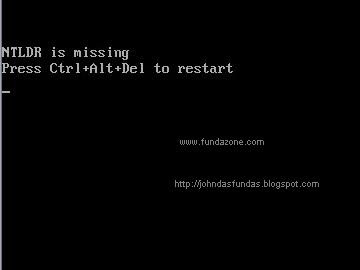If Pranav Mistry has his way, people around the world can build their own wearable 'SixthSense' --which uses a camera that understands human gestures -- at a cost of less than Rs 15,000 ($300) by obtaining the software he developed for free in the next few months.
Mistry, a PhD student in Pattie Maes' Fluid Interfaces Group at MIT's Media Lab, is the genius behind SixthSense, a wearable device that enables new interactions between the real world and the world of data.
"I notice that it's hard to for these kind of things to market in some sense. . . because I don't want this to comply with some of kind of corporate policy," he told PTI in Mysore on Friday on the sidelines of TED conference being held in India for the first time.
"Rather than waiting for that time to come, I want people to make their own system. Why not?"
"People will be able to make their own hardware. I will give them instructions how to make it. And also provide them key software...give them basic key software layers. . . they will be able to build their own applications. They will be able to modify base level and do anything".
MIT Media Lab’s Pranab Mistry demonstrated the latest version of his Sixth-Sense wearable gesture interface at the TEDIndia conference
on Thursday, where he showed how it could be used to compute using just a piece of paper. Sixthsense was first presented by Mistry at a TED conference in February 2009.
In his latest demo, he attached a microphone to the paper and was able to use it as a touch interface, play 3D games, watch movies, and seamlessly transition work between a PC and his interface.
The demo received a huge round of applause from the audience at TED, but he saved the best for last.”I am trying to make this tech available to people, and I will provide all the open source software for Sixth sense starting next month.” said Pranav Mistry when talking to the host Chris Anderson.
Photographs: Courtesy, www.pranavmistry.com