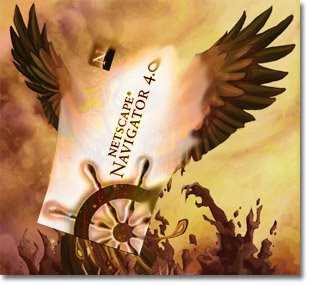
Download and use Netstripe: Netscape 9's Theme for Mozilla Firefox
You just can't let go of netscape, even after they (AOL) officially ended support on March 1st, 2008. Here is the cure - a netscape cousin which is even based on the same Gecko core and is one of the best browsers available.
With Internet Explorer causing more problems than anyone could possibly live with, and Netscape finally closing down its doors, the only way out is to use Mozilla Firefox and modify ot with the proper themes to get the Netscape look and feel. Here is everything you will need :
- Download Mozilla Firefox browser
- Install Firefox (http://www.fundazone.com/software/firefox)
- Open Firefox and install the Netscape addon from here(for windows)
- And ... you are done ! Enjoy
Even more addons and plugins are available for FIREfox to make it look like older versions netscape.
Just click and install.
- Foxscape: One of the better one that resemble old Netscape 4.8 . Has nice loading (throbber) buttons from the past.
- Modern Aluminum: Just like Netscape 7.x. Metallic aluminum with the silver finish.
- Netstripe: This is the one I was descrining above - it is from the Official Netscape Add ons team and works like new new Netscape 9.
http://johndasfundas.blogspot.com/2008/03/goodbye-netscape-you-will-be-in-our.html
Also read :
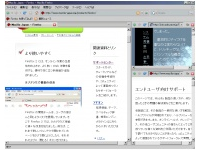
Goodbye Netscape - you will be in our hearts forever (and our computers)
No comments:
Post a Comment